|
Like WorldClock.Classic before it, WorldClock.Net is highly customizable.
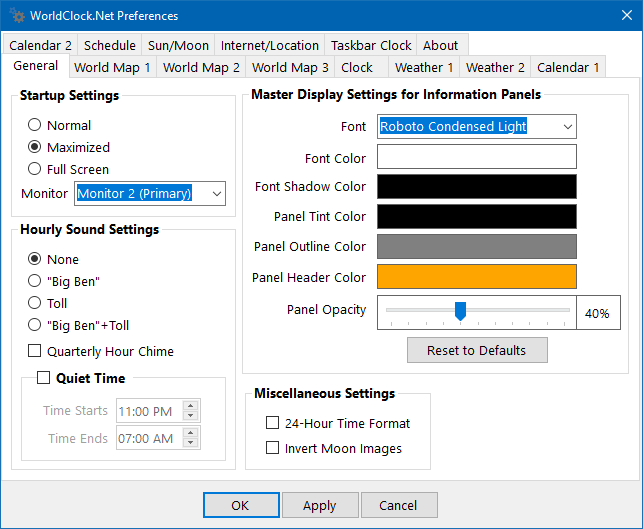
As you can see above, with the exception of the desktop wallpaper features, most of the preferences are
the same as the original
WorldClock.Classic Preferences.
The only major difference is the addition of a new tab named Schedule.
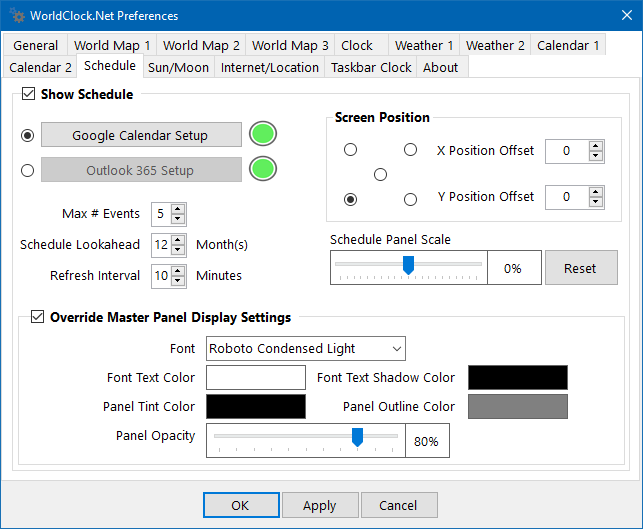
On this tab you can configure a link between WorldClock.Net and your cloud-based calendar. WorldClock.Net supports
linking to either a Google calendar or an Office 365 calendar. Note that local Outlook calendars are not
supported, only Office 365 cloud-based calendars.
Once your link is established (this authenticates and gives permission to WorldClock.Net to access your
calendar information) you can view your upcoming schedule in an information panel on the main display (see
the bottom-left corner of the main screenshot above).
Please refer to our privacy policy for information on how we
handle your calendar information.
|

