The World Clock suite of programs present the current time at locations all over the world
overlaid onto a world map. Free trial versions are available.
WorldClock displays the local time/date for many locations in all time zones taking into account any local
DST rule changes. It also has several date/time related utilities including the ability to synchronize your
computer's time with an internet "atomic clock"; a fully-featured alarm system; a timer/reminder applet;
and location specific sun/moon information. WorldClock's location database contains over 1500 entries
covering most of the major locations across the world.
WorldClock.Classic also gives you the option of enhancing your desktop wallpaper with a current time clock,
current weather for your location, a one to six month calendar, and sun/moon information. You can also
replace your wallpaper image with a map of the world showing user selectable location panels displaying the
date/time for their local timezone. WorldClock.Classic also provides excellent support for multi-monitor
systems (up to three monitors).
WorldClock.Net offers most of the same information as WorldClock.Classic but presents it in a traditional
window instead of on your desktop wallpaper. Additionally, it also allows you to access your Google and/or
Outlook 365 calendar and display your personal schedule for the current day, or an extended schedule for a
user-definable future time period of up to 12 months. It too has a fully-featured alarm system but with a
significant difference -- the alarm system continues to run even if you close the program.
Note that both WorldClock variants also have screen saver versions. If you prefer to use WorldClock to
display useful information on your computer while it's not in use, these screen savers are very useful
alternatives to their regular counterparts. Also note that you can run both the traditional and screen saver
versions on the same computer at the same time.
Please go to the
WorldClock.Net and
WorldClock.Classic pages for in-depth coverage
of their features.
You can download free trial versions of WorldClock.Net and WorldClock.Classic
(as well as their screen saver implementations) on the
Download page.
If you're already a licensed user, please visit the
What's New page on occasion for the latest information on
software updates and other WorldClock news.
WorldClock.Net Display Using Typical Settings
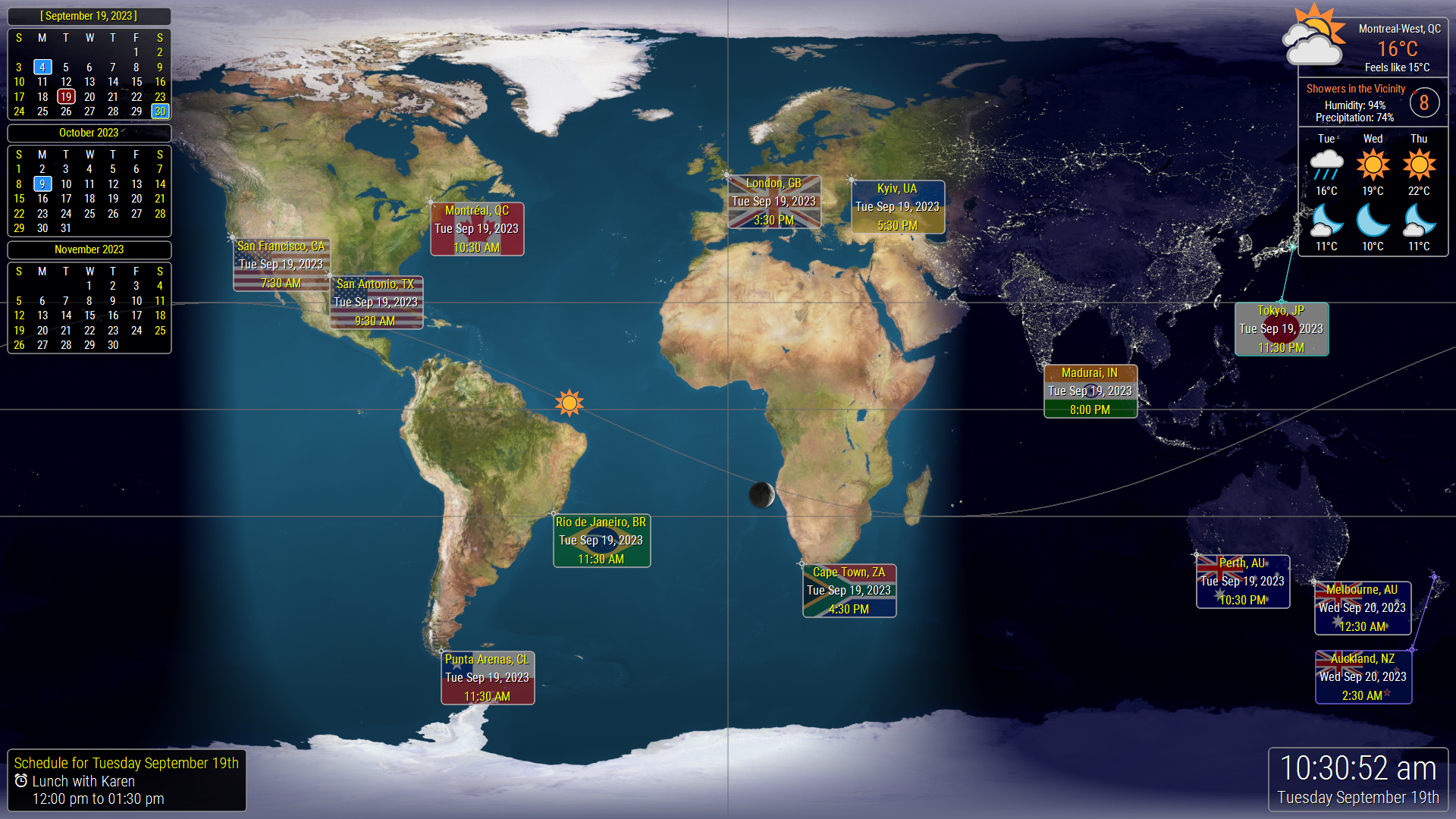
WorldClock Requirements
All versions of WorldClock are fully compatible with
Windows Vista SP2, 7 SP1, 8, 8.1, 10, and 11.
All versions of WorldClock also minimally require v4.5 of Microsoft's .Net
Framework. If you're running earlier versions of Windows Vista or 7 (e.g. pre-SP1/SP2 versions), the
WorldClock installers will automatically download and install the required update from Microsoft.
Note that the following features all require an internet connection:
- Weather
- Google/Office 365 Calendar Schedule
- TimeSync
- Geocode
- Database Updates
- Email
Weather Service Provider
WorldClock uses the Tomorrow.io
weather data provider for its weather features. Although their service is free (500 calls/day), they require
users to obtain an "API Key" in order to use their service. I have provided
this PDF
document that details the process of obtaining this API key from Tomorrow.io and how to then activate the
weather features in WorldClock.
Support
Please e-mail me at
worldclock.info@gmail.com
if you have any problems, suggestions, or other comments.
WorldClock's privacy policy document is here.
Thank you for your interest in WorldClock.
|

